idsgn asks: How do you manage your fonts?
Comments: +
June 11 2010
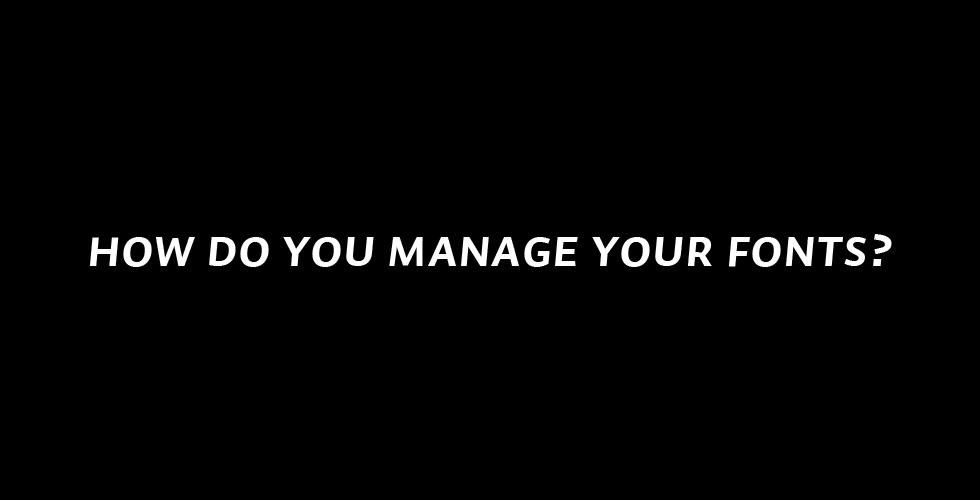
Unless your name is Massimo, chances are you have more than three or four typefaces in your collection.
Personally, I have always struggled to keep my font library organized. Over the years I have tried a number of software applications, but never felt completely comfortable with what I've used. It’s a huge investment to try out a new solution, so that typically means putting up with the bloated or sluggish software in exchange for some ‘time-saving’ features like auto-activation and font previews.
In hopes of finally discovering a better solution, I asked our Twitter followers earlier this week:
What is your favorite font management application?
—@idsgn
Is there something better out there? It soon became apparent that I am not alone in my quest:
Post the results of that question please! We've been having a debate about that in my office.
—@aaronglewis
Those with a favorite were largely split between Linotype FontExplorer X (Mac, $79 USD) and Bohemian Coding’s Fontcase (Mac, $56 USD)—with some Extensis Suitcase Fusion (Mac & PC, $99.95 USD) sprinkled in.
FontExplorer and Suitcase have been around for a number of years, while Fontcase is the promising new kid on the block. The application won an Apple Student Design Award in 2009 and comes recommended by FontShop. I recently tried Fontcase with high hopes—it definitely has the best design of the bunch, and I really wanted to like it—but unfortunately it is painfully slow if you have a large library. For the past several years I had been using FontAgent Pro by Insider Software (Mac & PC, $99.95 USD)—don’t ask me why—and before that I relied on the now-defunct Adobe Type Manager Deluxe.
Is it worth trying another application? I asked a couple of our favorite designers and type experts to share their thoughts on the topic.
Jason Santa Maria
Jason Santa Maria is the founder of Brooklyn-based design studio Mighty and the creative director of Typekit. He also is the founder of Typedia, a shared encyclopedia of typefaces. Recently, Jason shared a list of his favorite typefaces in FontShop’s Designer Spotlight, which contains a mix of classics (Garamond, News Gothic) and new faces (Freight, Skolar). So how does Jason keep track of it all?
I've been using Linotype's FontExplorer X since it came out five years ago and haven't looked back. At the time, I had grown tired with Suitcase's and ATM's constant problems and crashes, and Fontbook's inability to handle more than casual use. I started organizing my fonts by foundry back when I was in school and have done so ever since. It may not be the best way, but it makes sense to me because I associate certain aesthetics with particular designers and foundries.
Khoi Vinh
Khoi Vinh is the design director for one of the world’s most popular websites, The New York Times. He also runs the weblog Subtraction.com where he writes on design, typography, and Internet culture. To readers of Subtraction.com, it should come as no surprise that Khoi’s favorite typeface is Helvetica.
Personally, I don't use a third-party font management application at all. I just move fonts in and out of the Fonts folder manually. It sounds tedious, but I use so few fonts that I find the trouble negligible enough to not worry about—especially in comparison to the headaches and overhead of a font management program.
Nick Sherman
Nick Sherman is a designer and typographer currently working with The Font Bureau. Nick previously worked at MyFonts, where he overhauled the design and helped organize the world’s largest collection of fonts. He also publishes Woodtyper, a blog on large and ornamented type, and serves on the advisory board for the Hamilton Wood Type & Printing Museum. In his senior degree project at MassArt, Nick focused heavily on the topic of font management and classification, making him an ideal person to speak with. He explains that while the issue of font management varies for different users, he mostly relies on it for finding and grouping fonts.
I used to use the free version of Linotype's Font Explorer X software. More recently, though, I've simply opted to use the default Font Book software that comes bundled with Mac OS X. One of the main reasons I originally used Font Explorer X was because it supported dynamic keywords and filtering capabilities. However, after we improved MyFonts' tagging, albums, and filtering functionalities, it was a much easier and more powerful for me to use the website when I needed to narrow down or group a list of fonts.
Even though MyFonts doesn't represent every font I might have installed, I maintain most of my groupings there using public tags (universal concepts like ‘serif' or ‘Art Deco'). I also have a collection of private tags and albums that I use to group things that aren't relevant to other users (like fonts I've already licensed or am using for a specific project).
My computer runs fine with all my fonts active, and I don't have to deal with multi-user licensing, so I mostly use desktop font management to install/uninstall fonts and keep technical snag-ups under control. For this kind of stuff, I've found that Font Book works fine.
Jackson Cavanaugh
Finally, we were curious what a type designer would suggest, so we turned to Okay Type’s Jackson Cavanaugh. Okay Type is a small Brooklyn type studio who recently released their first typeface Alright Sans, considered by many as one of the best new typefaces of 2009.
As a type designer, I don't really use fonts. I keep as few fonts activated as possible and drop my test files directly into the System Fonts folder (/System/Library/Fonts). Other designers I know like to use the Adobe Fonts folder (/Applications/Adobe InDesign CS4/Fonts).
Back when I was a graphic designer, all of the font management software I tried were just okay. In reality they're just a tool to help organize your font library. I've found that most designers who struggle with font management aren't familiar with what they have. Taking the time to create useful sub-groups and editing out the garbage is absolutely the most useful way to manage your fonts, regardless of software. I used to group things into generic categories like ‘sans,’ ‘serif,’ ‘slab,’ ‘script,’ etc. But eventually I found it much more helpful to make groups that related more to my design decisions. I used to have groups like ‘classical serifs,’ ‘corporate text,’ ‘modern/clean sans,’ ‘warm/friendly sans,’ ‘editorial headlines,’ ‘formal scripts,’ ‘tech-sans,’ ‘bad (but secretly awesome),’ etc. Ultimately, the most useful groupings I created were by designers and foundries, ‘HFJ,’ ‘Font Bureau,’ ‘Ale Paul,’ ‘Christian Schwartz,’ ‘Adobe,’ etc. When sorting things by their manufacturer you immediately get nice groupings of fonts with similar styles, uses, and quality that make them easy to pick from and pair.
Filed under: typography
Comments